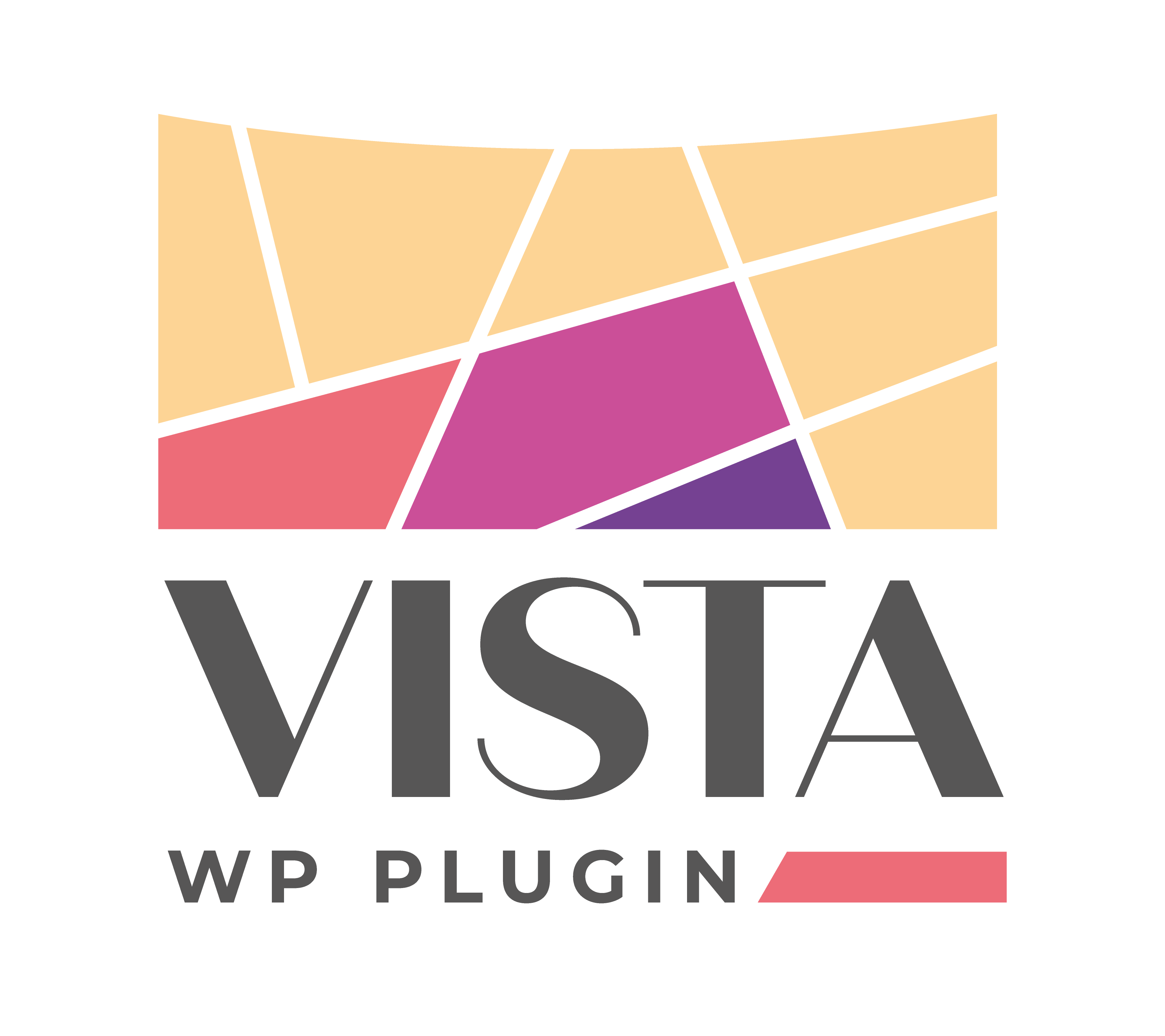Pre-requisites:
- WordPress 6.1.1 or higher
- Formidable Forms 6.1.1 or higher
- Hello theme and its child theme. You can download the child theme from our official Downloads page
- Formidable Forms pro 3.11.1 or higher (this is optional, but it’s necessary if you want to import to the form styles)
Nice to have:
- A completely clean WordPress installation, especially for new or inexperienced users.
Instructions:
Download the xml file from our official Downloads page
On your WordPress website go to Formidable –> Import/Export
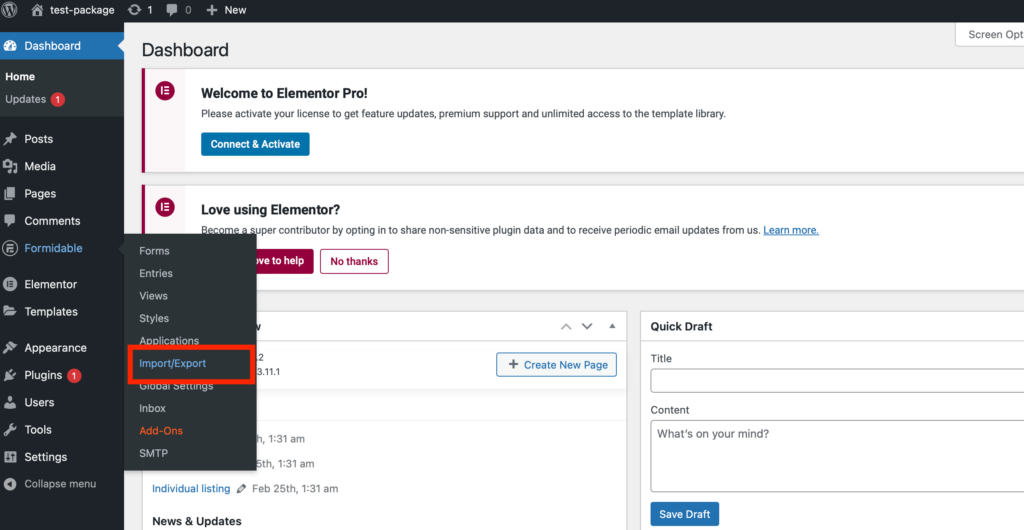
On the “Import/Export” page “Choose file”, select the file downloaded and check the box “Import files. If you would like to import files, check this box.”
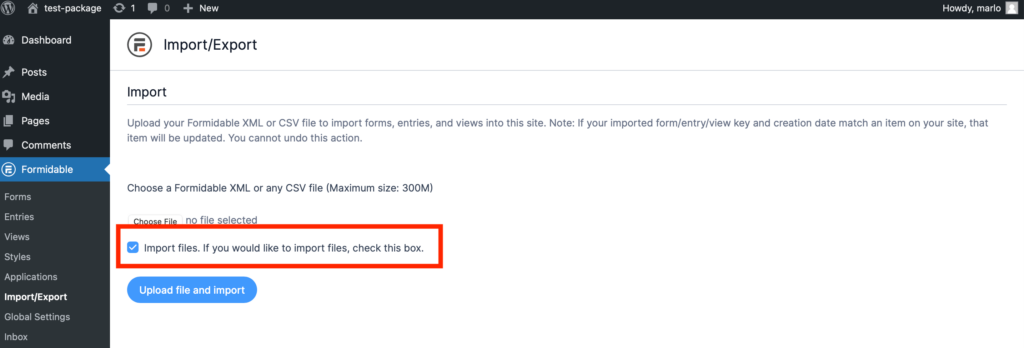
Press “Upload file and import” and wait to finish the import process.
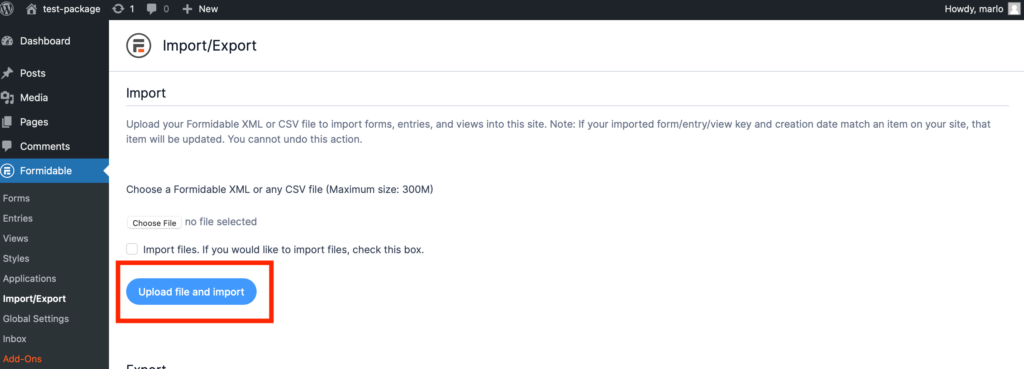

Check the form imported in the “Forms” section.

Now You are ready to insert the forms in any place of the website!
That’s It!