Build the Best Real Estate website with
Customizable IDX Layouts
using the WordPress IDX Plugin, VistaWP





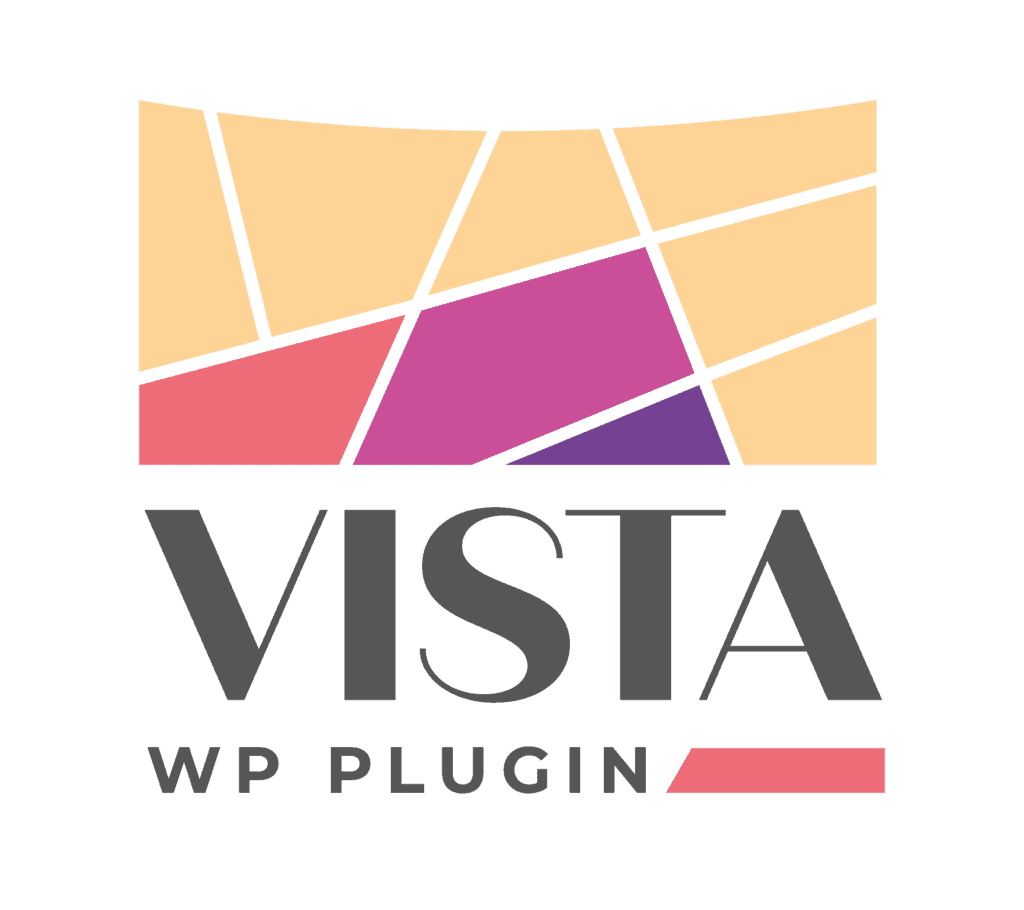
The biggest benefits of building with the VistaWP WordPress IDX Plugin
Build Any Design, With Any WordPress Page Builder
We’re partial to Elementor, but you can use the VistaWP WordPress IDX plugin anywhere you can use a shortcode. Use the power and benefits of WordPress page builders to make your website just the way you want.
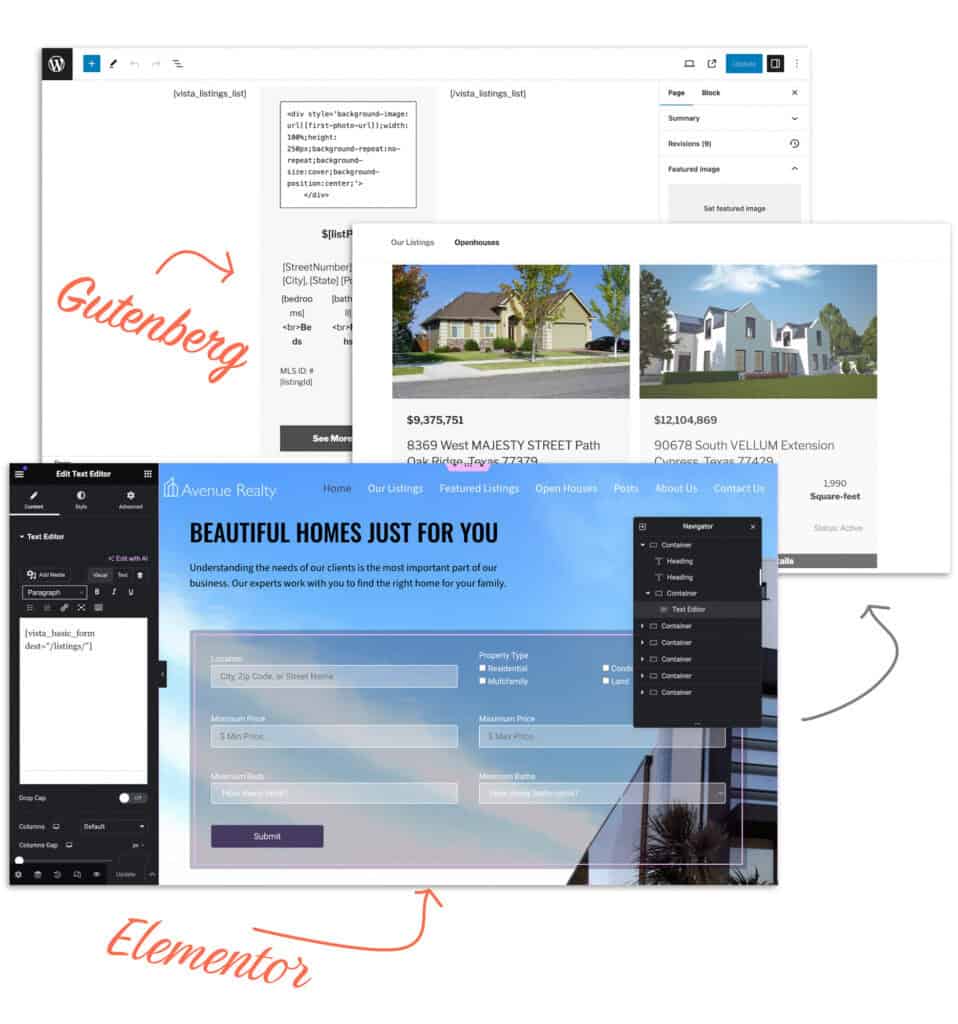
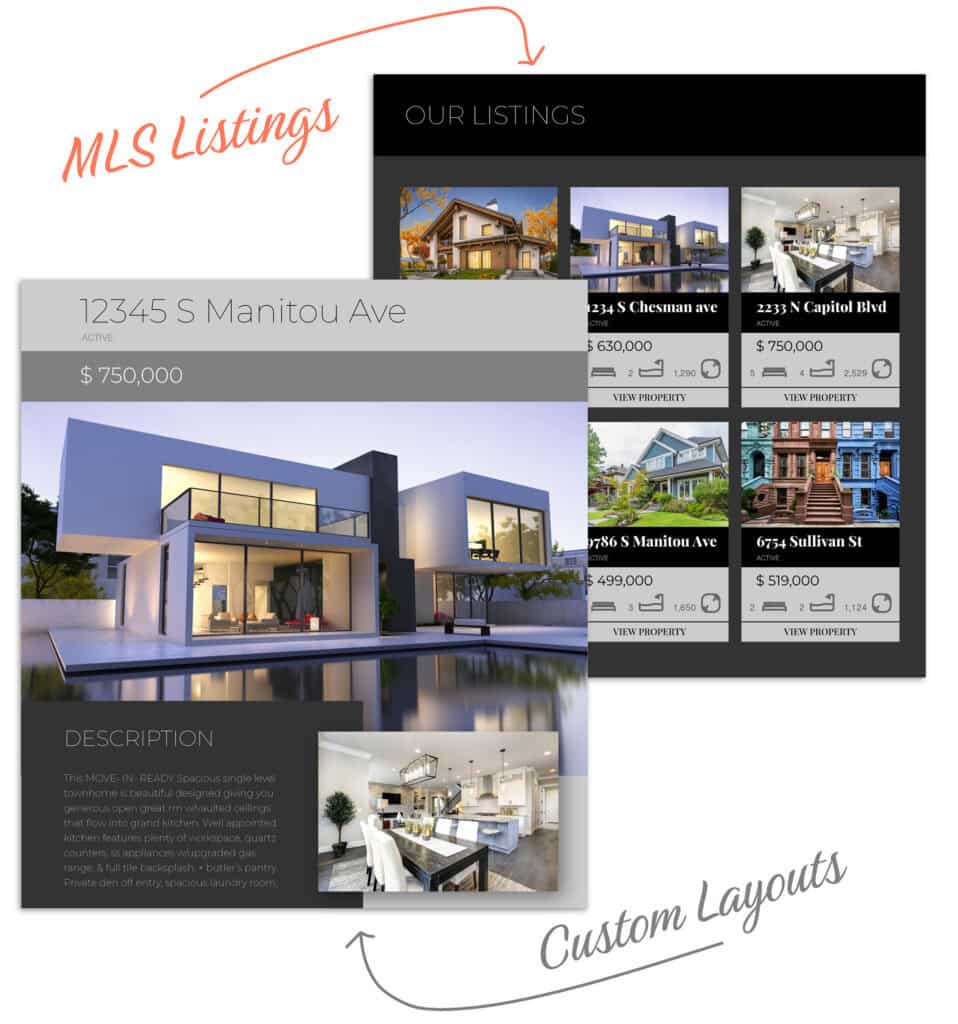
Craft SEO Strategies
That Win
A winning SEO strategy requires more than keywords and heading tags. It requires content, and with the VistaWP WordPress IDX plugin, you can build custom listing layouts that pair MLS listings with your custom, keyword-optimized text.
Templates Designed
for Growth
Get started quickly with an optional VistaWP site kit. Built as Elementor site kits, these templates include a complete design system with every element you need to grow and expand your sites as needed.
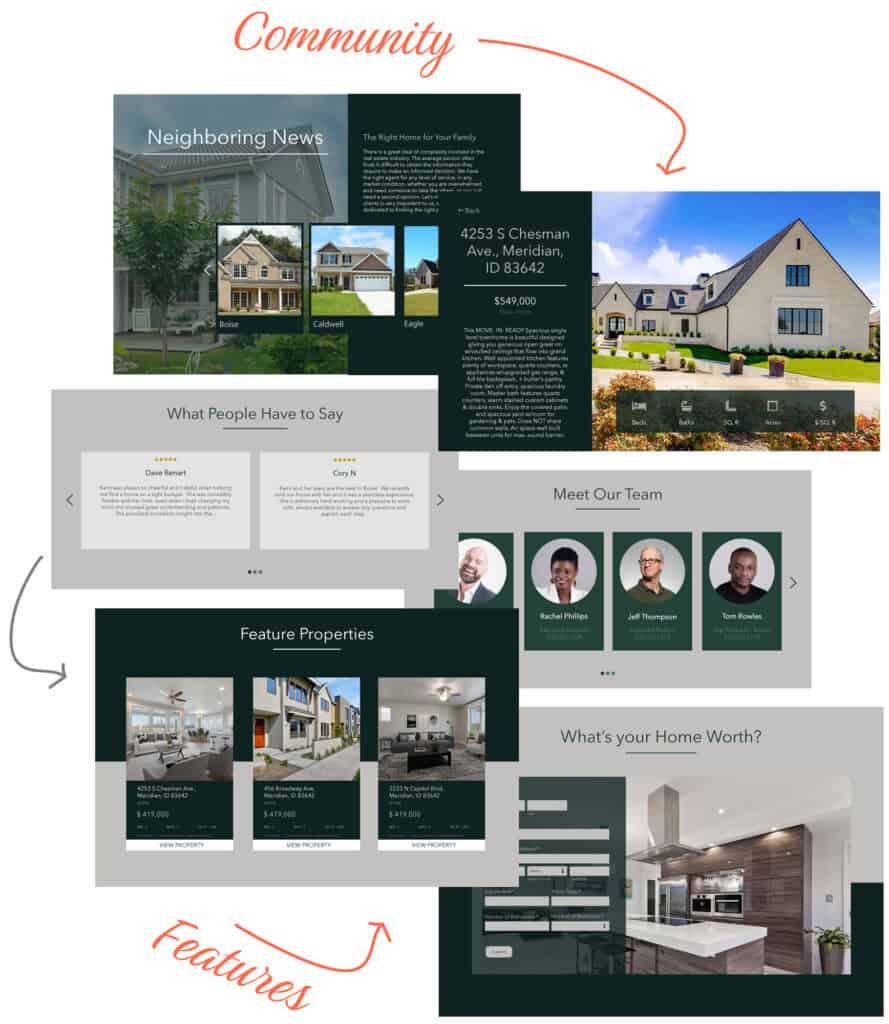

Support
Like Nowhere Else
Our US-based support is here to help you succeed. Schedule a 1-on-1 video call to walk through the installation and setup process. Get stuck? Reach us via telephone, chat, our forum, or docs.
All Features
Support for Any MLS
VistaWP can support almost any MLS in the US and Canada. Not sure about your specific MLS? Reach and we’ll double check.
Connect Multiple MLS Feeds
Connect more than one MLS and co-mingle the properties on your site. Additional MLS feeds cost $49/month + $99 connection fee.
Lightweight and Fast
Lean and mean, VistaWP is a lightweight WordPress IDX plugin that won’t bloat your website with clunky features you don’t need.
Custom Property Pages
Control every data point for listings. Build unique layouts and templates for different areas or property types.
Instant Access to Dummy Data
Start building and experimenting immediately with free and instant access to dummy data.
Access IDX Data via API
Looking to build something truly unique? Access all of your MLS IDX data via API.
Built in Seach Forms
Start simply by using built search forms and simple shortcodes to show your properties.
Multiple Forms Support
Pair with Formidable Forms or Gravity Forms to create custom search experiences, and use advanced shortcode to control every every aspect of how your properties look.
Start Easily, Customize Infinitely
Step 1
Install the Plugin
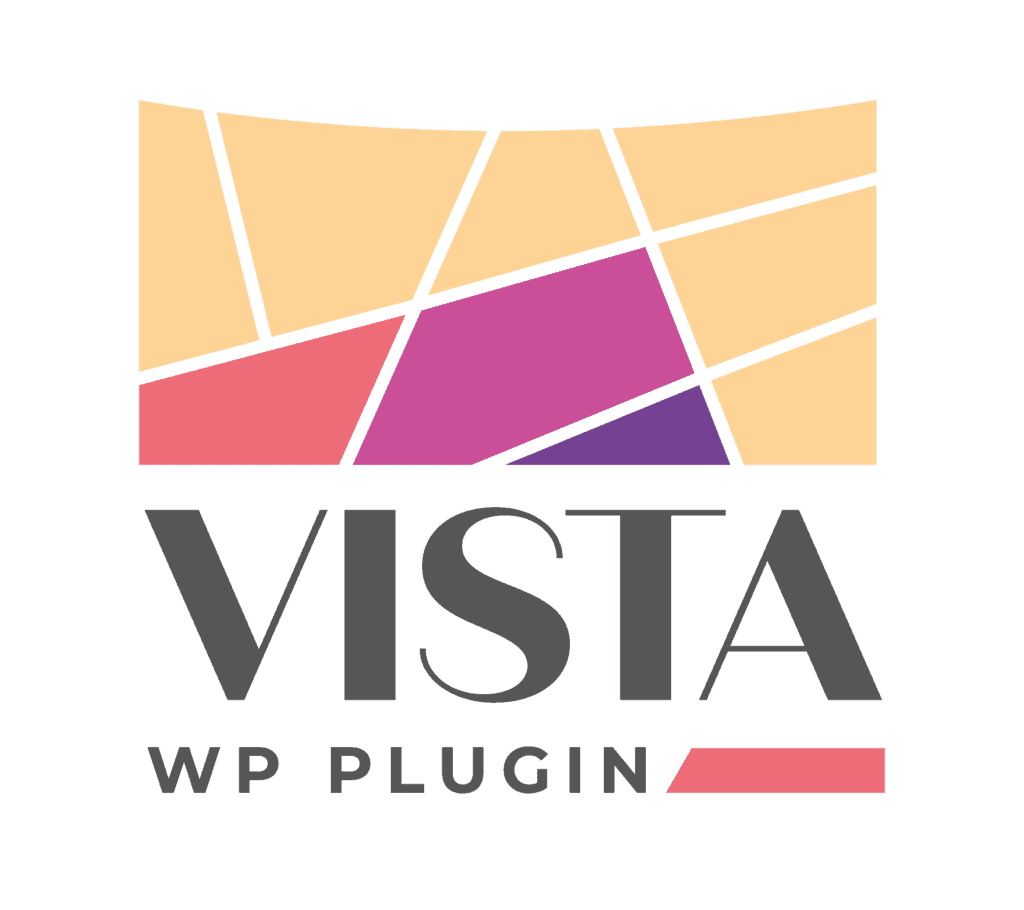
Step 2
Get the Template
Fill out this form and get the template. Import it as an Elementor site kit. It’s all license-free, and you can change anything!
More templates are coming! If you’re using a builder other than Elementor, let us know using the form and we’ll be in touch.
Use the power and flexibility of VistaWP to build your WordPress website with IDX feeds.
1-on-1 onboarding call with support
All available shortcodes
Residential, commercial, rental, land/lot, and open house data
30-minute refresh period
WordPress and Developer API Access
$79/month
$59/month
(for the first year)
+
$99 Connection Fee
Step 3
Activate Your License and MLS Feed
Use free dummy data as long as you need, then contact us to activate your subscription and get live MLS data.
Step 4
Go Live
Support
Are you ready to start?
Have Questions?
Schedule a Quick Call
Ask Questions and see How it Works
Hablamos Español!
